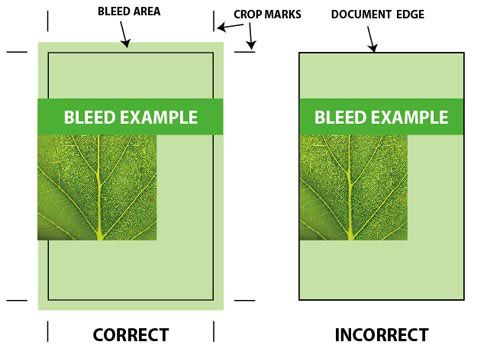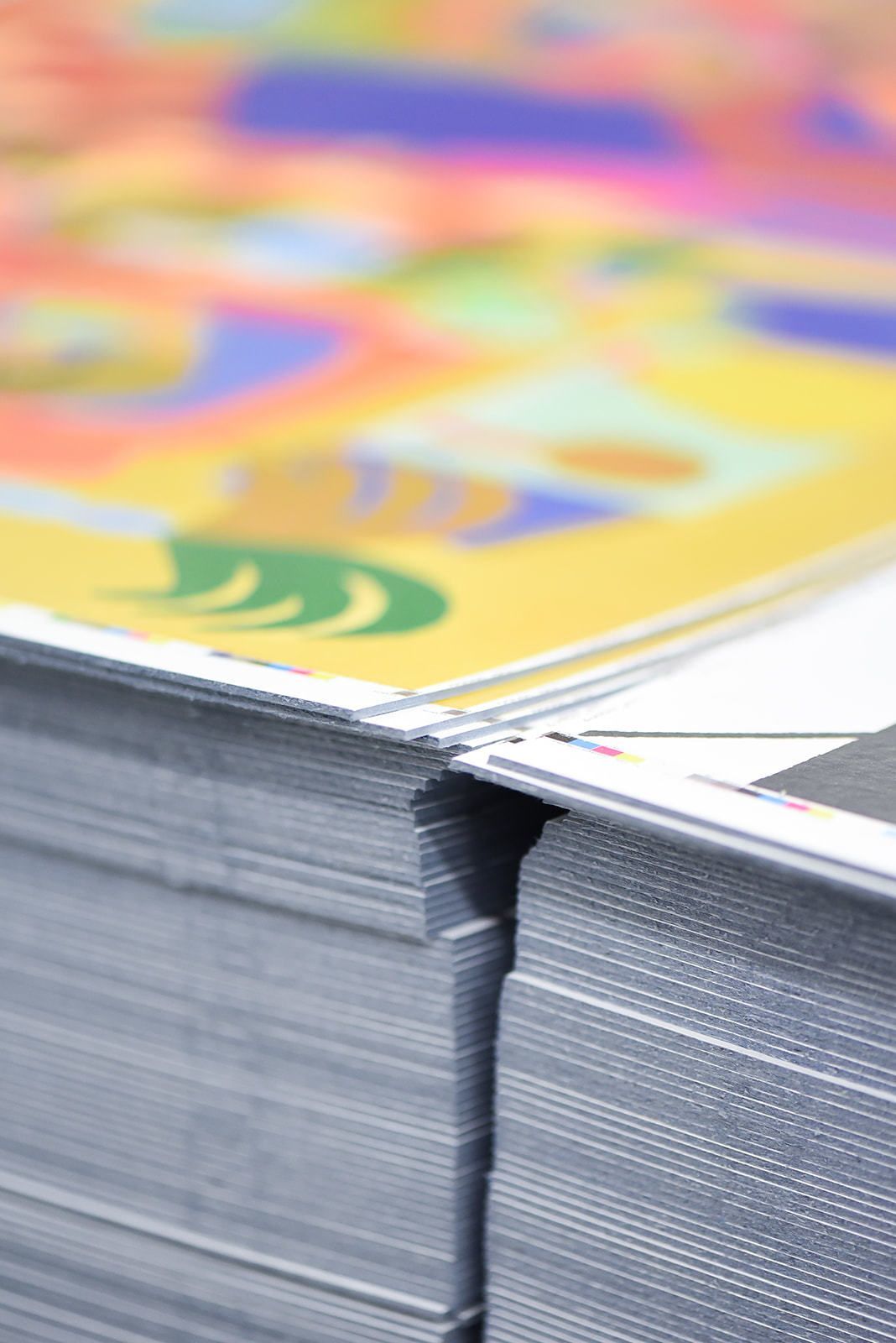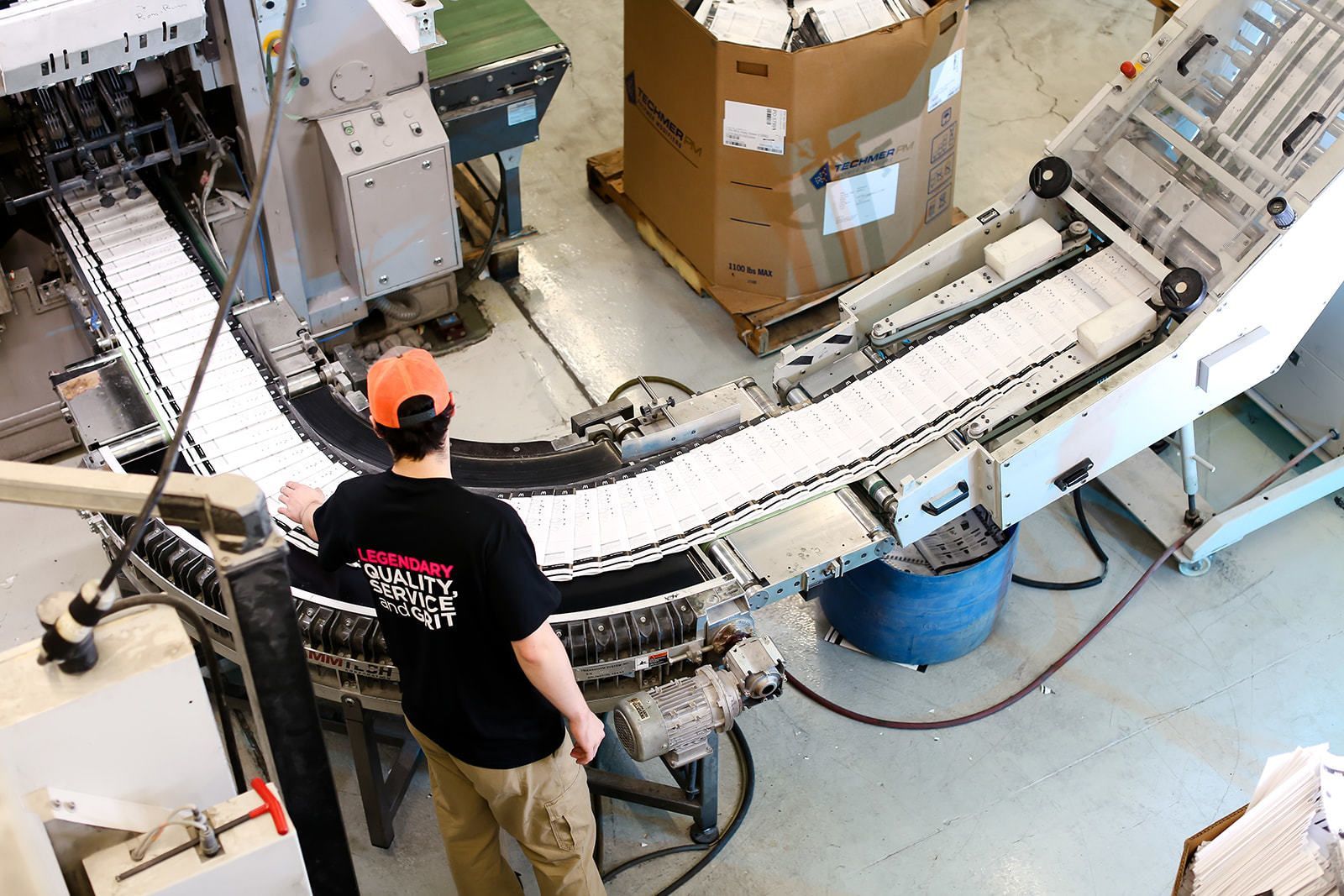Thanks to the convenience of our online file transfer module, you can quickly send your files from your computer to our pre-press system. Just enter your information in the spaces below, click "Submit," and we'll send you an email to confirm that we've received them. It's that easy!
Note: Unlimited file transfers up to 1 GB. Please ensure that all files contain 1/8 inch bleed.
Don't hesitate to give us a call if you have questions at (904) 398-5141.